
… until it’s not!
Let me guess. You’re contemplating migrating your company’s IT infrastructure to the cloud, but you’re concerned about the costs and complexity of such an undertaking? Transferring resources to the cloud will bring numerous benefits to your company, and the investment will pay off over time. Discover why it’s worth migrating.
Cloud migration involves transferring applications, data, and servers to a cloud platform, such as Amazon Web Services, for example. In a way, it’s like moving from a smaller office to a larger one. The cloud provider offers servers, data storage, networks, and everything else to ensure that your applications and data are secure and always accessible.
Typically, the concept of “cloud migration” describes the transition from a local or older infrastructure to the cloud. However, this term can also refer to migrating from one cloud to another. It all depends on your original environment that you are “moving out” of.
The migration to cloud computing can be divided into several basic stages. At Qlos, we operate within 5 steps. The first one is analysis, which involves verifying the current environment. This is an important step because not every infrastructure can be moved in its current version. Sometimes, changes need to be made to facilitate migration and reduce maintenance costs. The next step is planning. Without an individual migration schedule, there is no point in starting the process of moving the environment. Step 3 is our main point – migration, conducted according to the assumptions. After a successful migration, we move on to testing. These tests verify whether each resource has been transferred correctly. The last step is responsible for developing the cloud environment. Some people forget about it, but it is extremely important. Thanks to it, you have the opportunity for continuous cost optimization and expanding the environment in relation to current challenges.
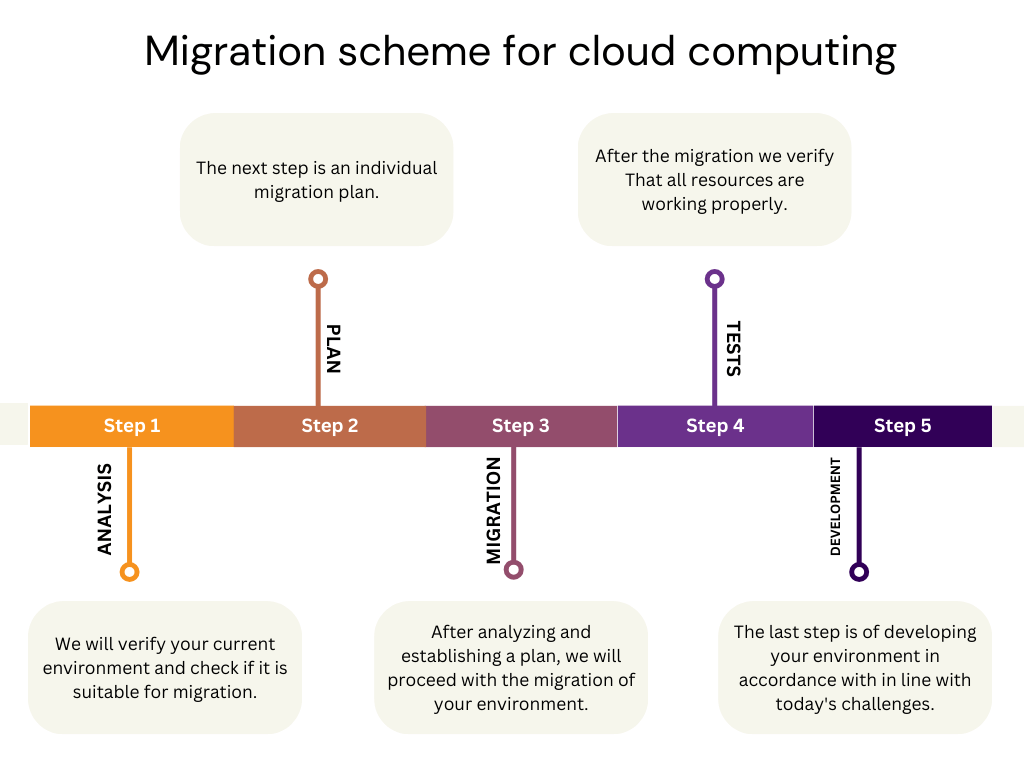
There are various ways to migrate to the cloud, allowing you to choose the most suitable type for your specific needs.
Don’t worry, you don’t need to have knowledge of migration types. Those responsible for the migration will choose the appropriate method after a detailed interview and familiarization with your current infrastructure.
There is no doubt that initially, cloud migration involves some costs. It requires auditing existing resources, planning and executing the entire process, and paying for specialists.
However, over time, when the cloud environment is already operational, these costs will significantly decrease. Why? Because you no longer have to worry about maintaining your own infrastructure or expanding it. At this stage, you only pay for the computing resources and data storage space that you actually use.
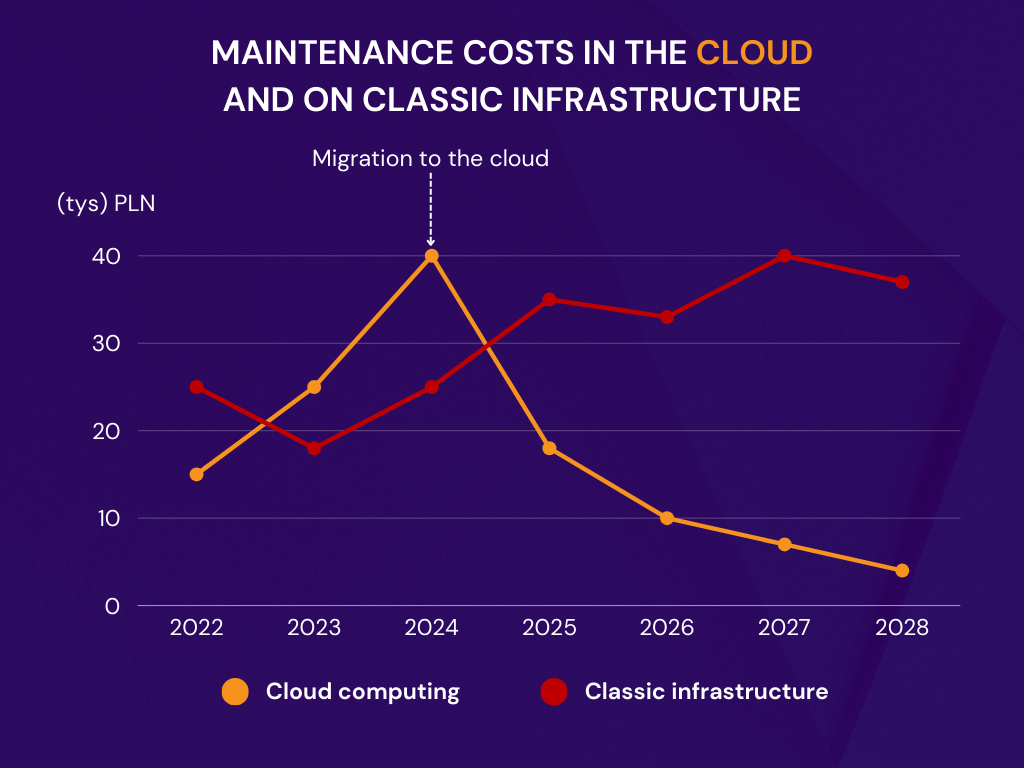
I won’t say these are small costs. Quite the opposite. Cloud migration is expensive, but it pays off. This is clearly visible on the graph.
Traditional infrastructure doesn’t allow you to maneuver your servers flexibly. Purchasing dedicated servers doesn’t give you the option to opt-out within a day or a month. It’s a long-term commitment, whether you have website traffic or not. Additionally, there are costs associated with maintaining administrative support and developers. While their total sum may fluctuate by a few percent, once you reach a certain cost threshold, reducing them in traditional computing is not as swift as in cloud computing.
One of the significant advantages of the cloud is its flexibility. You buy and turn off server resources when you need them. Need them only for a few days in a month? No problem. This can be done with a few clicks.
According to Capgemini data, in most cases, the return on investment in cloud migration becomes noticeable after approximately 3 to 5 years from the implementation of the cloud solution.
Of course, this depends on the scale of the undertaking. Nevertheless, after this time, substantial savings accumulate compared to maintaining your own infrastructure.
Primarily, in the cloud model, you pay only for the actual usage of resources. You can increase or decrease the number of rented servers, disk space, or computing power according to your company’s current needs. This way, you never pay for resources you don’t currently need.
Furthermore, in case of a sudden increase in traffic, you can almost instantly purchase more computing power or data storage space. In a traditional data center, expanding the infrastructure would take weeks or even months.
You’ll also avoid the costs of managing your own infrastructure—servers, disk arrays, routers, etc., especially if you owned an entire server room. The cloud provider takes care of maintaining their servers in good condition.
Financial savings are not everything—discover other advantages associated with migrating to the cloud!
One of the most important benefits of cloud implementation is that it helps improve your company’s financial performance. You can scale up or down without investing in expensive local infrastructure. Financial gains from using cloud technology will increase over time.
Downtime in the workplace is a serious issue that can lead to significant costs. However, processing in the cloud ensures the best possible performance and reliability for your company. Collaboration with any of the major cloud service providers is much more reliable than relying solely on internal servers and IT infrastructure.
Every company should take steps to protect itself from cybercriminal activities. Your data in the cloud is often dispersed across different data centers, providing additional security.
Additional protection includes 24/7 monitoring and encryption technology. Automatic updates ensure that your employees are using the latest and most secure version of cloud applications.
With the development of remote and hybrid work, there is a challenge to provide organization members with efficient and easy collaboration regardless of their location.
The solution? Migration to the cloud.
With the cloud, you can access any document and file, share, and update it in real-time via the internet. This improves your team’s productivity, making your company more competitive.
Investing in cloud computing is a great step toward the digital transformation of your company and a future-oriented business model.
Do you want to discuss the details of a potential migration? I am ready to advise you and propose the best solution tailored to the needs of your organization. Contact me to learn more!